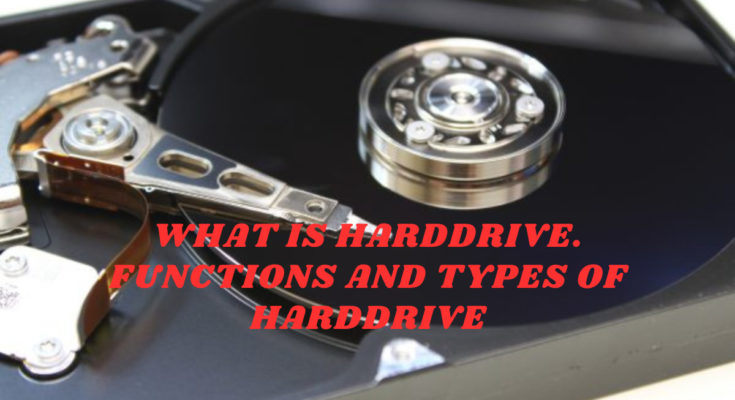HARDDRIVE:-
A hard drive, also known as a hard disk drive (HDD), is a data storage device that uses magnetic storage to store and retrieve digital information. It consists of one or more platters coated with a magnetic material that spins at a high speed and read/write heads that move back and forth across the platters to read or write data.
Hard drives are commonly used in personal computers, laptops, servers, and other electronic devices to store operating systems, software applications, documents, multimedia files, and other types of digital data. They provide a high-capacity, relatively low-cost option for storing large amounts of data that can be accessed quickly and reliably.
FUNCTIONS OF HARDDRIVE:-
The main function of a hard drive is to store and retrieve digital data. Here are some of the key functions of a hard drive:
1. Data storage: The primary function of a hard drive is to store digital data, including operating systems, software applications, documents, photos, videos, and music.
2. Data retrieval: When a user requests data, the hard drive retrieves it and sends it to the computer’s memory for processing.
3. Booting: The hard drive stores the operating system files required for the computer to start up, or “boot.”
4. File organization: The hard drive uses a file system to organize and manage data. This allows users to locate and access specific files quickly and easily.
5. Error correction: The hard drive uses error correction codes to detect and correct data errors that may occur during reading or writing operations.
6. Caching: The hard drive may use a cache to temporarily store frequently accessed data for faster retrieval.
7. Security: The hard drive may support encryption to secure sensitive data from unauthorized access.
Overall, the hard drive is a crucial component of a computer or other electronic device, providing reliable and efficient storage and retrieval of digital data.
TYPES OF HARDDRIVE:-
There are several types of hard drives available in the market. Here are some of the most common types:
I. Hard Disk Drive (HDD): A traditional hard disk drive uses spinning magnetic disks to store and access data. It is the most common type of hard drive and is widely used in desktops, laptops, and servers.
II. Solid State Drive (SSD): An SSD uses flash memory to store and access data. It has no moving parts, making it faster and more durable than traditional HDDs. SSDs are commonly used in laptops and high-performance desktops.
III. Hybrid Hard Drive (HHD): A hybrid hard drive combines the technology of an HDD and an SSD. It has a small amount of flash memory that acts as a cache for frequently accessed data, while the bulk of the data is stored on the spinning disk.
IV External Hard Drive: An external hard drive is a portable device that connects to a computer via USB or another interface. It provides additional storage space for backing up data or storing multimedia files.
V. Network-Attached Storage (NAS): A NAS is a type of hard drive that connects to a network and can be accessed by multiple devices. It is commonly used in small business settings for data backup and storage.
VI. RAID (Redundant Array of Inexpensive Disks): RAID is a technology that uses multiple hard drives to improve performance, reliability, or both. RAID arrays can be configured in a variety of ways, each with different benefits and drawbacks.
1. HARD DISK DRIVE (HDD):-
A Hard Disk Drive (HDD) is a type of data storage device that uses spinning magnetic disks to store and retrieve digital data. The disks, also known as platters, are coated with a magnetic material that allows the read/write head to access the data stored on them.
Inside an HDD, the platters spin at high speeds while the read/write head moves back and forth across the surface of the platter to read or write data. The read/write head is mounted on an arm that moves rapidly, but precisely, to access different areas of the disk.
HDDs are commonly used in personal computers, laptops, servers, and other electronic devices to store operating systems, software applications, documents, multimedia files, and other types of digital data. They provide a high-capacity, relatively low-cost option for storing large amounts of data that can be accessed quickly and reliably.
One disadvantage of HDDs is that they have mechanical parts that can wear out over time, leading to failure and loss of data. They are also more susceptible to physical damage from shock or vibration. However, advances in technology have made HDDs more reliable, and they remain a popular storage option for many users.
II. SOLID STATE DRIVE (SSD):-
A Solid State Drive (SSD) is a type of data storage device that uses flash memory to store and retrieve digital data. Unlike Hard Disk Drives (HDDs), SSDs have no moving parts, which makes them faster, more durable, and less prone to mechanical failure.
SSDs use NAND-based flash memory to store data, which is non-volatile and retains data even when the power is turned off. The data is accessed using an array of memory chips, which are managed by a controller that regulates data transfer and ensures data integrity.
SSDs offer several advantages over HDDs, including faster read and write speeds, faster boot times, and lower power consumption. They are commonly used in laptops and other portable devices, as well as in high-performance desktops and servers.
One disadvantage of SSDs is that they are typically more expensive than HDDs, particularly at higher storage capacities. However, as the cost of flash memory continues to decrease, the price differential between SSDs and HDDs is becoming less significant.
Overall, SSDs provide a reliable and efficient way to store and retrieve digital data, particularly for users who require high-speed access to data or who value durability and low power consumption.
III. HYBRID HARD DRIVE (HHD)
A Hybrid Hard Drive (HHD) is a type of data storage device that combines the features of both Hard Disk Drives (HDDs) and Solid State Drives (SSDs) to provide a balance between speed and capacity.
HHDs consist of a traditional magnetic disk platter, like an HDD, and a small amount of NAND-based flash memory, like an SSD. The flash memory is used as a cache for frequently accessed data, while the bulk of the data is stored on the spinning disk.
By using flash memory as a cache, HHDs can provide faster read and write speeds for frequently accessed data, while still offering the high capacity and lower cost of traditional magnetic disks. The flash memory also allows the drive to “learn” which data is frequently accessed and store it in the cache for faster retrieval.
HHDs are commonly used in laptops and other portable devices, where a balance between speed and capacity is important. They can provide faster boot times and application loading times than traditional HDDs, while still offering large amounts of storage space at a lower cost than SSDs.
Overall, HHDs offer a cost-effective and efficient way to store and retrieve data, particularly for users who require a balance between speed and capacity.
IV. EXTERNAL HARD DRIVE:-
An external hard drive is a type of hard drive that is enclosed in a case and connected to a computer or other electronic device using a cable. External hard drives are used for data storage and backup, and they provide a convenient way to transfer data between computers or devices.
External hard drives are available in both HDD and SSD formats, with a range of storage capacities from a few hundred gigabytes to several terabytes. They are commonly connected to a computer using a USB, Thunderbolt, or FireWire cable, and they can be easily disconnected and moved between devices.
External hard drives are particularly useful for backup purposes, as they provide a separate location for storing data in case of a system failure or data loss. They can also be used to store large multimedia files, such as videos and photos, freeing up space on the computer’s internal storage.
One advantage of external hard drives is that they are portable and can be easily carried with a laptop or other device. They also provide a convenient way to share data between multiple computers or devices, without the need for a network connection or cloud storage service.
Overall, external hard drives are a versatile and convenient way to store and transfer data, providing a secure and portable solution for data backup and storage.
V. NETWORK -ATTACHED STORAGE (NAS):-
Network-Attached Storage (NAS) is a type of data storage system that is connected to a computer network, allowing multiple users to access and share files and data. NAS devices are essentially specialized file servers that provide centralized storage and file sharing services for a network of computers.
NAS devices typically consist of one or more hard drives, a network interface card (NIC), and specialized software that manages file access and storage. They are connected to a local area network (LAN) using Ethernet cables and can be configured with various RAID configurations to provide redundancy and data protection.
NAS devices can be used in a variety of settings, including home networks, small businesses, and large enterprises. They can provide a centralized location for data storage and backup, as well as file sharing and collaboration tools for multiple users.
One advantage of NAS devices is that they can be accessed from multiple devices and operating systems, including desktop computers, laptops, tablets, and smartphones. They also offer features such as remote access and media streaming, allowing users to access their data and multimedia files from anywhere with an internet connection.
Overall, NAS devices provide a flexible and scalable solution for data storage and file sharing, with the ability to add additional storage capacity as needed. They are an increasingly popular choice for individuals and organizations looking for a cost-effective and easy-to-manage storage solution.
VI. REDUNDANT ARRAY OF INEXPENSIVE DISKS (RAID):-
Redundant Array of Inexpensive Disks (RAID) is a technology that combines multiple hard drives into a single logical unit for data storage and protection. RAID provides increased data reliability, availability, and performance by using redundant data storage techniques.
RAID can be implemented in several different configurations, each with its own benefits and tradeoffs. Some common RAID configurations include:
1. RAID 0: This configuration stripes data across multiple disks to provide improved performance, but it does not offer any redundancy or data protection.
2. RAID 1: This configuration mirrors data across multiple disks to provide redundancy and data protection, but it does not offer any performance improvements.
3. RAID 5: This configuration uses parity data to provide redundancy and data protection, allowing for one disk to fail without losing data. RAID 5 offers a balance between performance and data protection.
4. RAID 6: This configuration is similar to RAID 5, but it uses dual parity data to provide redundancy and data protection, allowing for two disks to fail without losing data.
5. RAID 10: This configuration combines the features of RAID 0 and RAID 1, striping data across mirrored pairs of disks to provide both performance and redundancy.
RAID can be implemented using both software and hardware solutions, with hardware RAID generally offering better performance and reliability, but at a higher cost. RAID is commonly used in enterprise and server environments, but it can also be used by individuals and small businesses to provide increased data protection and performance for critical data