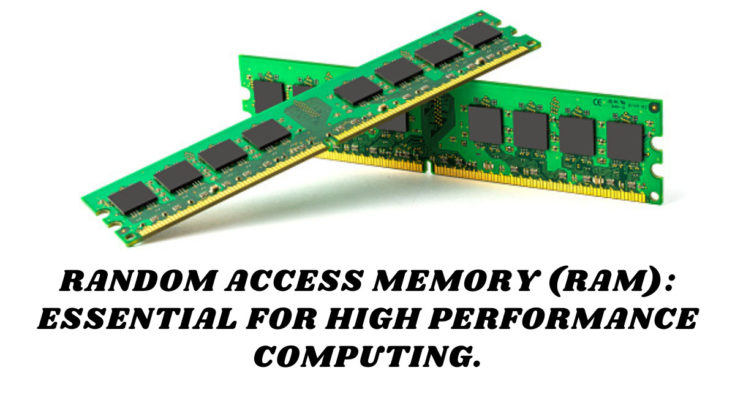RAM ( RANDOM ACCESS MEMORY ).
Random Access Memory (RAM) is a type of computer memory that is used to temporarily store data that the computer is currently using or processing. RAM is a volatile memory, which means that its contents are lost when the computer is turned off or restarted.
RAM is important for the performance of a computer because it allows the computer to quickly access data that is needed by the CPU. The more RAM a computer has, the more data it can store and access quickly, which can help to speed up its processing times.
RAM is typically measured in gigabytes (GB) and is installed on the motherboard of a computer in the form of memory modules. RAM comes in various speeds and types, such as DDR4 and DDR5, and the speed and type of RAM that a computer can use depends on the motherboard and CPU.
In general, it is recommended to have at least 8 GB of RAM for basic computer usage, but more intensive tasks such as video editing or gaming may require more RAM to run smoothly.
ESSENTIAL FOR HIGH PERFORMANCE COMPUTING.
RAM is an essential component for high performance computing because it enables faster access to data and programs, which can significantly speed up computing processes.
When a computer needs to access data or instructions, it retrieves them from RAM rather than slower storage devices like hard disk drives (HDDs) or solid-state drives (SSDs). The more RAM a computer has, the more data it can store and access quickly, which can help to improve the overall speed and responsiveness of the system.
High performance computing tasks such as scientific simulations, data analysis, and machine learning require large amounts of data to be processed quickly. In these cases, having a sufficient amount of high-speed RAM is critical for achieving optimal performance.
In addition, some applications require specialized types of RAM, such as error-correcting code (ECC) memory, which is designed to detect and correct errors that can occur during data transmission. ECC memory is often used in mission-critical applications such as financial trading or scientific research, where even small errors can have significant consequences.
Overall, RAM is a critical component for high performance computing and can significantly impact the speed and efficiency of computational tasks.
TYPES
There are several types of RAM, including:
1. Dynamic Random Access Memory (DRAM): This is the most common type of RAM used in computers. DRAM stores data using capacitors, which need to be periodically refreshed to maintain their charge.
2. Synchronous Dynamic Random Access Memory (SDRAM): SDRAM is a type of DRAM that synchronizes with the system clock, allowing for faster data transfer rates.
3. Double Data Rate (DDR) Synchronous Dynamic Random Access Memory (DDR SDRAM): DDR SDRAM is an improvement over SDRAM that allows for even faster data transfer rates. There are several versions of DDR SDRAM, including DDR2, DDR3, DDR4, and DDR5.
4. Static Random Access Memory (SRAM): SRAM is a faster type of RAM that uses flip-flops to store data. Unlike DRAM, SRAM does not need to be periodically refreshed.
5. Non-Volatile Random Access Memory (NVRAM): NVRAM is a type of RAM that retains its data even when power is turned off. Examples of NVRAM include ferroelectric RAM (FeRAM) and magnetoresistive RAM (MRAM).
6. Graphics Double Data Rate (GDDR) Synchronous Dynamic Random Access Memory (GDDR SDRAM): GDDR SDRAM is a type of RAM specifically designed for graphics cards. It allows for faster data transfer rates between the graphics card and the rest of the system.
Each type of RAM has its own strengths and weaknesses, and the choice of which type to use depends on factors such as performance requirements, cost, and compatibility with the rest of the system.
RAM FUNCTIONS
Temporary Storage: RAM (Random Access Memory) is used to store data and instructions that are actively being used by the computer’s processor. It provides temporary storage for the operating system, applications, and data that are currently in use.
1. Faster Access: RAM allows for faster access to data compared to other storage devices such as hard drives or solid-state drives (SSDs). This speed advantage helps improve the overall performance of the computer by reducing the time it takes to read and write data.
2. Multitasking: RAM enables multitasking by allowing the computer to run multiple programs and processes simultaneously. Each program and process is loaded into RAM, where the processor can quickly access and execute the instructions.
3. Caching: RAM is used as a cache for frequently accessed data from the computer’s storage devices. By storing this data in RAM, the computer can retrieve it more quickly, improving overall system performance.
4. Virtual Memory: RAM plays a crucial role in supporting virtual memory systems. When the available RAM is insufficient to hold all the data and instructions needed by the processor, the operating system utilizes a portion of the hard drive or SSD as virtual memory. This allows the system to temporarily swap data between RAM and storage to make the best use of available resources.
5. Data Transfer: RAM is responsible for facilitating data transfers between the processor, storage devices, and other components of the computer. It acts as a temporary buffer for data being read from or written to the storage devices, helping to smooth out the differences in data transfer rates.
6. System Performance: The amount and speed of RAM in a computer significantly impact its overall performance. Sufficient RAM allows for smoother and faster operation of applications, reduces loading times, and improves the system’s ability to handle complex tasks and data-intensive operations.
7. Gaming and Graphics: RAM is essential for gaming and graphic-intensive applications. It allows for the quick loading and smooth operation of high-resolution textures, models, and other graphical elements required by modern games and software.
8. System Stability: RAM stability is crucial for the overall stability of the computer system. Insufficient or faulty RAM can cause system crashes, freezes, and other performance issues. Adequate RAM capacity and quality are important factors in maintaining system stability.
9. Upgradability: RAM is one of the components in a computer that can be easily upgraded. Adding more RAM to a computer can provide a cost-effective way to improve system performance and accommodate the increasing memory requirements of newer software and operating systems.