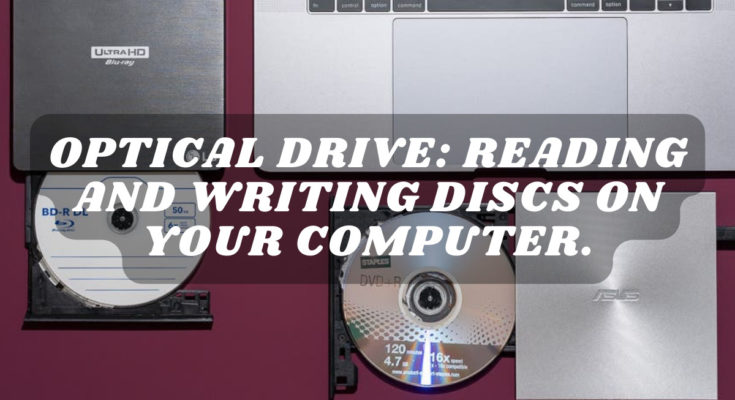OPTICAL DRIVE :-
An optical drive is a type of computer hardware that is used to read and write data from optical discs, such as CDs, DVDs, and Blu-ray discs. Optical drives use a laser to read the data on the disc and convert it into digital information that can be processed by the computer.
Optical drives typically come in two formats: internal and external. Internal optical drives are built into the computer and are connected to the motherboard via a SATA or IDE cable. External optical drives, on the other hand, are connected to the computer via USB, making them easily portable and able to be used on multiple computers.
Optical drives are becoming less common in modern computers as many users have switched to cloud-based storage or USB flash drives. However, they are still used in some applications, such as in the creation of music or video CDs/DVDs, or for reading older software or media that is only available on optical discs.
OPTICAL DRIVE: READING AND WRITING DISCS ON YOUR COMPUTER
An optical drive is a computer hardware device that allows you to read and write data from optical discs such as CDs, DVDs, and Blu-ray discs. Here’s how you can use an optical drive to read and write discs on your computer:
Reading Discs:
Insert the disc into the optical drive.
Wait for your computer to recognize the disc and automatically launch the appropriate program, or navigate to the drive in your file explorer and open the files manually.
Writing Discs:
Insert a blank disc into the optical drive.
Choose the type of disc you want to create, such as a data disc, music disc, or video disc.
Use a disc burning software such as Nero, Roxio, or Windows built-in disc burning utility to create your disc by selecting the files you want to burn and following the on-screen instructions.
Once the disc is burned, eject it from the drive and label it for future reference.
It’s important to note that not all computers come with an optical drive, and some newer models are designed without one in order to reduce size and weight. In such cases, you can purchase an external optical drive that can be plugged into a USB port on your computer.
Types
There are several types of optical drives that are commonly used:
CD-ROM drive: A CD-ROM (Compact Disc-Read Only Memory) drive is an optical disc drive that can read CD-ROMs. These drives are commonly used to install software, play music CDs, or read data files from CD-ROMs.
DVD-ROM drive: A DVD-ROM (Digital Versatile Disc-Read Only Memory) drive is an optical disc drive that can read DVDs. These drives are commonly used to watch movies on DVD, install software from a DVD, or read data files from a DVD.
Blu-ray drive: A Blu-ray drive is an optical disc drive that can read Blu-ray discs. These drives are commonly used to watch high-definition movies on Blu-ray, install software from a Blu-ray disc, or read data files from a Blu-ray disc.
CD-RW drive: A CD-RW (Compact Disc-ReWritable) drive is an optical disc drive that can both read and write to CD-RW discs. These drives are commonly used to create audio CDs, data discs, or to back up important files.
DVD-RW drive: A DVD-RW (Digital Versatile Disc-Rewritable) drive is an optical disc drive that can both read and write to DVD-RW discs. These drives are commonly used to create data backups, record TV shows, or create home movies.
Blu-ray RW drive: A Blu-ray RW (Rewritable) drive is an optical disc drive that can both read and write to Blu-ray RW discs. These drives are commonly used to create high-definition movies, data backups, or to store large amounts of data.
It’s important to note that some optical drives are capable of reading and writing to multiple types of discs, while others are designed for specific types of discs only
Functions
Optical drives perform several functions depending on their capabilities. Here are the main functions of an optical drive:
Reading Data: Optical drives are primarily designed to read data from various types of optical discs. This includes reading files, programs, or multimedia content stored on CDs, DVDs, and Blu-ray discs. The drive uses a laser beam to scan the surface of the disc, retrieve the data, and send it to the connected device for processing or playback.
Writing Data: Many optical drives also have the ability to write or burn data onto blank or rewritable optical discs. This function allows users to create their own CDs, DVDs, or Blu-ray discs for data backup, storing files, creating music or video compilations, or making bootable discs for software installation.
Playing Media: Optical drives are commonly used for playing audio CDs, video DVDs, and Blu-ray movies. The drive reads the disc’s content and sends it to the computer or connected device, which decodes and plays the audio or video files. This function allows users to enjoy music albums, watch movies, or access multimedia content from optical media.
Installing Software: Optical drives are frequently used to install software applications, games, and operating systems. Many software packages and operating system distributions are distributed on CDs, DVDs, or Blu-ray discs. By inserting the disc into the optical drive, users can initiate the installation process, allowing the software or OS to be installed on their computer or device.
Data Backup: Optical drives can be used for backing up important data from a computer onto optical discs. Users can burn their files, documents, photos, or videos onto blank discs for long-term storage and archival purposes. Rewritable discs provide the flexibility to overwrite or update the stored data as needed.
Data Recovery: In certain cases, optical drives can aid in data recovery from damaged or corrupted discs. Specialized software or hardware tools can be used in conjunction with the optical drive to attempt to retrieve data from scratched or unreadable discs.
Compatibility: Optical drives offer compatibility with a wide range of disc formats, allowing users to access or create content on different types of optical media, such as CD-R, CD-RW, DVD-R, DVD+R, DVD-RW, DVD+RW, Blu-ray, etc.
It’s worth mentioning that the functions available in an optical drive depend on its specifications and capabilities. Some optical drives may only support reading CDs and DVDs, while others may offer read and write capabilities for multiple disc formats, including Blu-ray. Additionally, advancements in technology have led to the emergence of slim and portable external optical drives that can be connected to computers or devices via USB ports, providing flexibility and convenience.