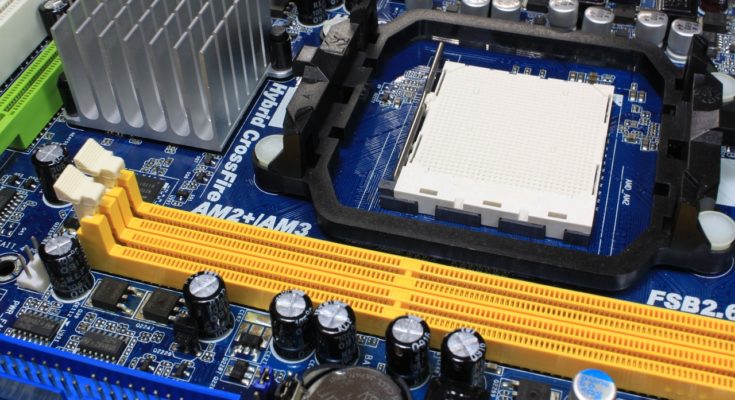Different Types of Ports and Their Functions
There are many connectors used in Motherboard as below:-
1. RJ-45 (Registered Jack 45)Lan Port:-
This port allows connection to a Local Area Network (LAN) through a network hub using a RJ-45 cable.
2. Analog Audio Port:-
This port connects a Tape, CD, DVD player or other audio sources.
3. VGA Port (Video Graphics Array) :-
VGA utilizes analog signals, which means it’s only capable of lower resolutions and a lower quality display on screens.
4. USB (Universal Serial Bus) 2.0 ports :-
USB port is a standard cable connection interface for personal computors and consumer electronics devices.
5. PS/2 Keyboard Port (Purple) :-
It is used for a PS/2 keyboard.
6. PS/2 Mouse Port (green) :-
This port is used for a PS/2 mouse.
7. 1394a Port :-
It is a interface standard for a serial bus for high-speed communications and isochronous real-time data transfor. This port is used to connect to any firewire device.
8. Optical S/PDIF :-
It is used for sound connections to home audio receivers or powered pc speakers with optical connections.
9. eSATA Port (External Serial Advanced Technology Attachment) :-
It is an external interface for SATA Technologies. this is a computer bus interface designed for connecting host bus adaptors to mass storage devices such as HDD and Optical Drives.
10. HDMI Connector (High Definition Multimedia Interface) :-
It is a digital interface for transmitting audio and video data ina single cable.
11. DVI (Digital Visual Interface) :-
It is used to send digital information from a computer to a digital display, such as a flat panel LCD monitor.
12. North Bridge :-
The north bridge manages communications between the CPU, in some cases RAM, and PCI Express ( or AGP ) Video cards and the Southbridge.
13. South Bridge :-
The Southbridge typically implements the slower capabilities of the motherboard in a northbridge/southbridge chipset computer Architecture. It handles all of a computer’s I/O functions, USB, Audio, serial, the system BIOS, ISA bus, IC, IDE channels.
Types Of CPU Sockets
The processor socket (also called a CPU socket) is the connector on the motherboard that houses a cpu and forms the electrical interface and contact with the cpu.
There Are Four Types Of CPU Sockets:
I. LGA Sockets :- The land grid array (LGA) is a type of surface mount packaging for integrated circuits (ICs) that is natable for having the pins on the socket rather than the integrated circuit. These sockets can provide a compressive electrical interface to the microprocessor package and are solder ball, surface mount attached to the PCB.
II. ZIF Sockets :- A zero insertion force (ZIF) socket, designed by Intel and includes a small lever to insert and remove the comuter processor. The principal for most of these connectors was similar. The chip is easily dropped in to the socket’s holes, and a lever is pulled down to lock it in. pulling the lever moves the top plate of the assembly, pushing the pins into their contacts.
III. PGA SOCKETS :- The PGA ( Pin Grid Array ) is an integrated circuit packaging identified by being rectangular or square, whose pins are aligned ina regular matrix.
IV. BGA Sockets :- A Ball Grid Array (BGA) is a type of surface mount packaging used for integrated circuits. BGA packages are used to permanently mount devices such as microprocessors. This type of CPU Sockets does not allow the CPU to be replaced after one has been installed.