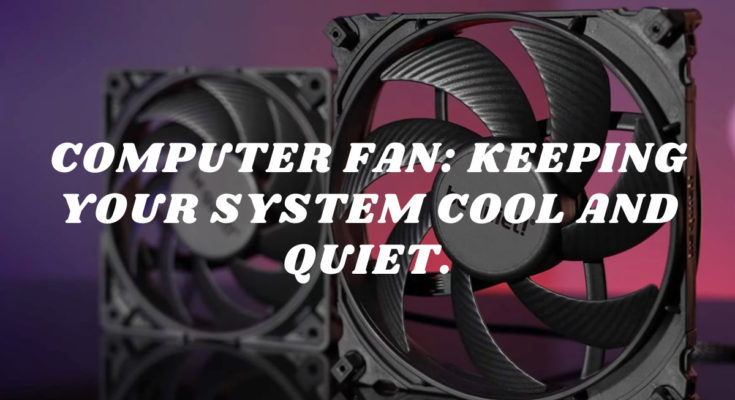COMPUTER FAN :-
A computer fan is a type of fan that is used to cool down the internal components of a computer. It is typically located inside the computer case and helps to circulate air around the central processing unit (CPU), graphics processing unit (GPU), and other components to prevent them from overheating.
The fan works by spinning rapidly and drawing cooler air into the computer case, which then flows over the hot components and helps to carry away the heat. The heated air is then expelled out of the case through vents or other openings.
Most modern computers use a combination of fans and heat sinks to keep their components cool. Heat sinks are designed to absorb and dissipate heat, while fans help to move the hot air away from the heat sinks and out of the computer case.
It’s important to keep your computer fan clean and free of dust and debris to ensure that it operates efficiently and effectively. A clogged fan can lead to overheating, which can cause damage to your computer’s components and even lead to system crashes or data loss.
COMPUTER FAN: KEEPING YOUR SYSTEM COOL AND QUIET :
Keeping your computer cool and quiet is important for maintaining its performance and longevity. Here are some tips for optimizing your computer fan settings to achieve this:
1. Check your fan settings: Most modern computers allow you to adjust the fan settings through the BIOS or UEFI firmware. You can use these settings to adjust the fan speed, temperature thresholds, and other parameters to suit your needs.
2. Use software: There are several software programs available that can help you monitor your computer’s temperature and adjust the fan settings accordingly. Some popular options include SpeedFan, MSI Afterburner, and HWMonitor.
3. Clean your fan: As I mentioned earlier, a clogged fan can cause your computer to overheat and run louder than necessary. Regularly cleaning your fan with compressed air can help to prevent this.
4. Upgrade your fan: If you’re not satisfied with the performance of your current fan, you may want to consider upgrading to a more powerful or efficient model. Look for a fan that is specifically designed for your computer case and components.
5. Consider water cooling: Water cooling systems are a more advanced and expensive option, but they can be very effective at keeping your computer cool and quiet. These systems use a pump and radiator to circulate liquid coolant through your computer, which absorbs heat and carries it away from the components.
By following these tips, you can keep your computer running cool and quiet, which will help to prolong its life and ensure that it performs at its best.
TYPES :-
There are several types of computer fans, including:
1. CPU fan: This fan is specifically designed to cool down the CPU, which is one of the most critical components in a computer. CPU fans can come in different sizes and speeds depending on the CPU’s power consumption and heat output.
2. Case fan: This type of fan is used to circulate air inside the computer case, which helps to cool down all the other components. Case fans can be mounted in different positions and sizes depending on the case design.
3. GPU fan: This fan is designed to cool down the graphics card, which can also generate a significant amount of heat when running demanding applications or games. GPU fans can come in different shapes and sizes depending on the graphics card’s design.
4. Power supply fan: This fan is built into the power supply unit (PSU) and is responsible for cooling down the PSU itself as well as other components that rely on it for power.
5. Water cooling fan: As I mentioned earlier, water cooling systems use fans to move air through the radiator, which dissipates heat from the coolant. These fans can come in different sizes and speeds depending on the radiator’s design and the cooling system’s requirements.
Each type of fan has its own specific characteristics, but they all play a critical role in keeping the computer cool and running smoothly.