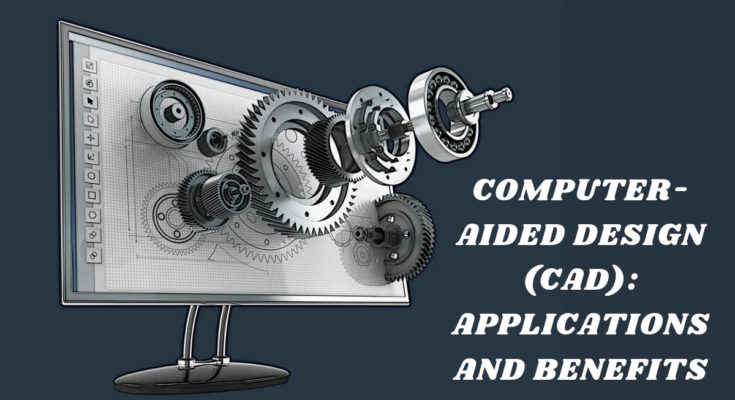CAD:-
Computer-aided design (CAD) is the use of computer software to create, modify, analyze, and optimize designs for various applications. CAD technology has revolutionized the way we design and manufacture products, buildings, and structures. Here are some of the applications and benefits of CAD:
APPLICATIONS:
1. Product design: CAD software is extensively used in the design and development of new products. It allows designers to create and modify 3D models of products, and simulate how they will function in the real world.
2. Architecture and construction: CAD software is used by architects and engineers to create 2D and 3D models of buildings and structures. It enables them to visualize the design and identify potential issues before construction begins.
3. Industrial design: CAD software is used in the design of industrial equipment and machinery, including tools, engines, and vehicles. It enables designers to create 3D models of complex parts and assemblies.
4. Fashion design: CAD software is used by fashion designers to create 2D and 3D models of clothing designs, and to generate patterns for manufacturing.
BENEFITS:
1. Increased efficiency: CAD software allows designers to create and modify designs more quickly and accurately than traditional methods. This saves time and reduces errors.
2. Improved accuracy: CAD software ensures accuracy and consistency in design, which is critical in industries such as aerospace, automotive, and medical device manufacturing.
3. Enhanced visualization: CAD software enables designers to create realistic 3D models of their designs, which can be visualized from any angle. This allows designers to see how their designs will look in the real world, and identify any potential issues.
4. Easy collaboration: CAD software allows designers to share their designs with other team members and stakeholders easily. This facilitates collaboration and communication throughout the design process.
5. Cost savings: CAD software can help reduce the costs associated with prototyping and manufacturing, as designers can simulate how designs will function in the real world before they are built. This can help identify and eliminate potential design flaws early in the process.
In conclusion, CAD technology has numerous applications and benefits, making it an essential tool in many industries. Its ability to increase efficiency, accuracy, visualization, collaboration, and cost savings makes it an indispensable tool for modern-day design and manufacturing
TYPES OF CAD APPLICATIONS:-
Computer-Aided Design (CAD) applications are software programs that are used to create, modify, analyze, and optimize designs in various industries. There are several types of CAD applications available, catering to different design needs. Here are some common types of CAD applications:
1. 2D CAD: These applications are primarily focused on creating two-dimensional drawings and designs. They are commonly used for drafting, technical drawings, floor plans, and schematics. AutoCAD and DraftSight are examples of 2D CAD applications.
2. 3D CAD: These applications enable the creation of three-dimensional models and designs. They provide tools for creating complex shapes, visualizing objects from different angles, and performing simulations. Popular 3D CAD software includes SolidWorks, Autodesk Inventor, and CATIA.
3. Architectural CAD: These specialized CAD applications are tailored specifically for architectural design and construction. They include features like floor plan creation, 3D modeling, material libraries, and building information modeling (BIM). Autodesk Revit and ArchiCAD are widely used architectural CAD tools.
4. Mechanical CAD (MCAD): MCAD applications focus on designing mechanical parts, machinery, and industrial components. They provide tools for creating precise 3D models, performing simulations, and generating engineering drawings. SolidWorks, Siemens NX, and PTC Creo are examples of MCAD software.
5. Electrical CAD (ECAD): ECAD applications are designed for creating and documenting electrical and electronic designs. They include features like circuit design, PCB layout, component libraries, and electrical simulations. Popular ECAD software includes Autodesk Eagle, Altium Designer, and OrCAD.
6. Civil CAD: Civil engineering CAD applications are specifically developed for infrastructure and construction projects. They support the design of roads, bridges, dams, pipelines, and other civil engineering structures. AutoCAD Civil 3D and Bentley MicroStation are widely used civil CAD tools.
7. Plant Design CAD: These CAD applications are used for designing and modeling industrial plants, including process plants, power plants, and oil refineries. They incorporate features like equipment layout, piping design, and plant visualization. Autodesk Plant 3D and Intergraph SmartPlant 3D are examples of plant design CAD software.
8. CAD/CAM: CAD/CAM (Computer-Aided Design/Computer-Aided Manufacturing) applications integrate both design and manufacturing functionalities. They enable the seamless transition from design to production by incorporating tools for generating machining instructions, CNC programming, and toolpath simulation. Fusion 360 and Mastercam are popular CAD/CAM solutions.
These are just some of the many types of CAD applications available, each tailored for specific design disciplines and industries. The choice of CAD software depends on the specific requirements, complexity of the design, industry focus, and personal preferences of the user.
USES :-
CAD applications have a wide range of uses across various industries. Here are some common applications and uses of CAD software:
1. Product Design: CAD is extensively used in product design and development. It enables designers to create detailed 2D and 3D models of products, visualize them from different angles, and make modifications as needed. CAD software helps in creating complex shapes, analyzing form and fit, and optimizing designs for manufacturing.
2. Architecture and Construction: CAD plays a crucial role in architectural design and construction projects. Architects use CAD software to create floor plans, 3D models, and renderings of buildings. It aids in visualizing spaces, generating construction drawings, and coordinating with other professionals involved in the project. CAD applications with BIM capabilities are particularly useful for integrating design and construction data.
3. Engineering: CAD is widely used in various engineering disciplines, including mechanical, electrical, civil, and aerospace engineering. Engineers utilize CAD software to design and analyze mechanical parts, electrical circuits, infrastructure projects, and complex systems. CAD enables engineers to simulate and validate designs, optimize performance, and generate engineering drawings.
4. Industrial Design: CAD applications are essential tools for industrial designers. They allow designers to create realistic 3D models of products, test their functionality, and iterate designs quickly. CAD software aids in creating prototypes, visualizing aesthetics, and communicating design concepts to clients and manufacturers.
5. Automotive and Aerospace: CAD is extensively used in the automotive and aerospace industries. It helps in designing vehicles, aircraft, and their components. CAD software enables engineers to optimize aerodynamics, analyze structural integrity, simulate performance, and generate manufacturing specifications for parts.
6. Manufacturing: CAD is integral to modern manufacturing processes. It aids in creating detailed designs for production, generating engineering drawings, and creating toolpaths for machining operations. CAD/CAM integration enables the direct transfer of design data to manufacturing machines, such as CNC mills and 3D printers, for precise and efficient production.
7. Prototyping and 3D Printing: CAD applications are widely used in the prototyping and 3D printing industries. CAD models serve as the foundation for creating physical prototypes and generating 3D printable files. CAD software enables designers and engineers to iterate designs, test form and function, and optimize prototypes for production.
8. Simulation and Analysis: CAD software often includes simulation and analysis capabilities. Engineers can perform stress analysis, fluid dynamics simulations, thermal analysis, and other tests to evaluate the performance and behavior of designs. This helps in identifying potential issues and optimizing designs for reliability and efficiency.
These are just a few examples of the many uses of CAD applications across various industries. CAD software has become an indispensable tool for design, visualization, analysis, and manufacturing in today’s technology-driven world.