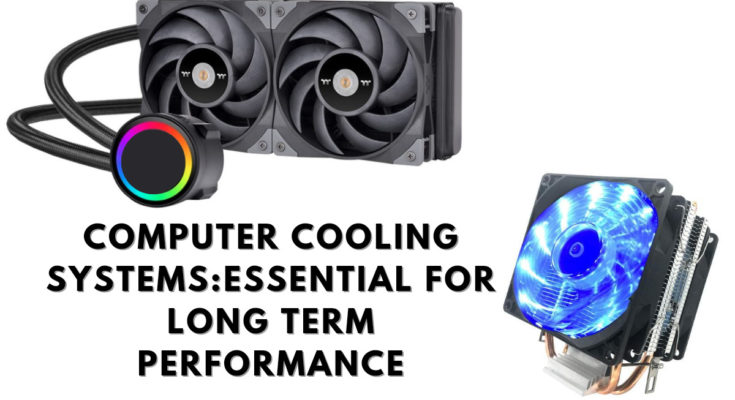Computer cooling system :
A computer cooling system is essential to maintain the temperature of a computer’s internal components within safe operating limits. Excessive heat can damage the components and reduce their lifespan, and in some cases, cause the computer to shut down or fail.
There are several types of cooling systems for computers, including air cooling, liquid cooling, and phase-change cooling.
1. Air Cooling is the most common type of cooling system and involves using fans to circulate air through the computer case to dissipate heat generated by the components. This can be accomplished using several fans placed in strategic locations in the computer case, such as on the CPU heatsink, graphics card, and power supply.
2. Liquid Cooling is a more advanced cooling system that involves circulating a liquid, typically water or a specialized coolant, through a series of tubes and a radiator to dissipate heat from the components. This type of cooling is generally more efficient than air cooling and can be quieter, but it is also more expensive and requires more maintenance.
3. Phase-change Cooling is a specialized type of cooling system that involves using a refrigerant to cool the components. This type of cooling is often used in high-performance computers and requires specialized equipment and expertise to install and maintain.
In addition to these types of cooling systems, there are also several techniques that can be used to improve the effectiveness of computer cooling, such as cable management to improve airflow, the use of thermal paste to improve heat transfer between components, and the placement of the computer case in a well-ventilated area.
ESSENTIAL FOR LONG TERM PERFORMANCE
Maintaining proper cooling is essential for long-term performance and reliability of a computer. Excessive heat can cause the components to operate at higher temperatures, which can lead to decreased performance and a shorter lifespan. Over time, the heat can cause damage to the components, leading to crashes, errors, and other problems.
In addition to hardware damage, excessive heat can also cause data loss or corruption. If a hard drive or solid-state drive is exposed to high temperatures for an extended period, it can cause sectors on the drive to become unreadable, leading to data loss.
Therefore, it is crucial to ensure that a computer’s cooling system is functioning correctly and that the internal components are not exposed to excessive heat. This can be accomplished by regularly cleaning the fans and air vents, checking the temperatures of the components, and ensuring that the cooling system is adequate for the workload of the computer.
TYPES
There are several types of cooling systems for computers, including:
1. AIR COOLING: This is the most common type of cooling system, which uses fans to circulate air through the computer case to dissipate heat generated by the components.
2. LIQUID COOLING: This type of cooling system uses a liquid, such as water or a specialized coolant, to transfer heat away from the components. The liquid is circulated through a series of tubes and a radiator to dissipate the heat.
3. PHASE-CHANGE COOLING: This is a specialized type of cooling system that uses a refrigerant to cool the components. This type of cooling is often used in high-performance computers and requires specialized equipment and expertise to install and maintain.
4. THERMOELECTRIC COOLING: This type of cooling system uses the Peltier effect to transfer heat from one side of a thermoelectric module to the other. This creates a temperature difference that can be used to cool the components.
5. PASSIVE COOLING: This type of cooling system uses no fans or pumps and relies on natural convection to dissipate heat. This can be accomplished by using large heatsinks or a specialized case design.
6. HYBRID COOLING: This type of cooling system combines two or more of the above techniques to provide improved cooling performance. For example, a liquid cooling system can be combined with a passive heatsink to improve efficiency and reduce noise.