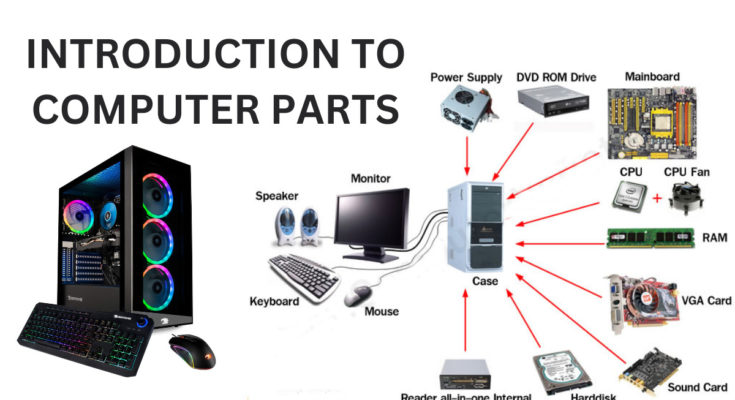A computer is an electronic device that can accept input, process data, store information, and produce output. It is made up of several components that work together to perform these functions. In this guide, we will provide a comprehensive overview of the parts of a computer.
Here’s a comprehensive guide to the different parts of a computer:
1. CENTRAL PROCESSING UNIT (CPU): The CPU is the brain of the computer, and it performs most of the processing and calculation tasks. It consists of a chip that contains multiple cores, and the higher the number of cores, the faster the CPU can perform tasks. The clock speed of the CPU, measured in GHz, is another important factor in determining its performance.
2. RANDOM ACCESS MEMORY (RAM): RAM is a type of memory that the computer uses to store data that is currently being used. The more RAM a computer has, the more programs and files it can handle at once. RAM is measured in gigabytes (GB) or terabytes (TB), and the speed of the RAM, measured in MHz, can also affect its performance.
3. HARD DISK DRIVE (HDD) or Solid State Drive (SSD): These are the storage devices used to store data permanently. HDDs use magnetic disks to store data, while SSDs use flash memory. SSDs are faster than HDDs, but they are also more expensive. The capacity of storage devices is measured in gigabytes (GB) or terabytes (TB).
4. MOTHERBOARD: The motherboard is the main circuit board that connects all the hardware components of the computer together. It contains slots for connecting the CPU, RAM, and other devices. The chipset on the motherboard is responsible for managing the flow of data between the different components.
5. POWER SUPPLY UNIT (PSU): The PSU is responsible for supplying power to all the components of the computer. It converts the AC power from the wall socket to DC power that the computer can use. The wattage of the PSU should be sufficient to power all the components in the computer.
6. GRAPHICS PROCESSING UNIT (GPU): The GPU is a specialized processor that is used for rendering graphics and videos. It’s particularly useful for tasks such as gaming, video editing, and 3D modeling. The performance of the GPU is measured in terms of the number of cores, clock speed, and memory.
7. COOLING SYSTEM: The cooling system is responsible for keeping the temperature of the computer components within safe limits. It usually consists of fans and heat sinks that dissipate heat generated by the CPU and GPU. Liquid cooling systems are also available for high-performance computers.
8. EXPANSION CARDS: Expansion cards are additional hardware components that can be added to the computer to enhance its functionality. Examples of expansion cards include sound cards, network cards, and video capture cards. These cards are installed in slots on the motherboard.
9. PERIPHERALS: Peripherals are devices that are connected to the computer to provide additional functionality. Examples of peripherals include external hard drives, USB drives, and gaming controllers.
10. SOUND CARD: The sound card is responsible for processing audio signals and producing sound output.
11. OPTICAL DRIVE: The optical drive is a device that reads and writes data from optical disks such as CDs and DVDs.
12. INPUT DEVICES: Input devices are used to input data into the computer. Examples include the keyboard, mouse, and scanner.
13. OUTPUT DEVICES: Output devices are used to display or output data from the computer. Examples include the monitor, printer, and speakers.
These are the main hardware components of a computer, and there are many other parts and accessories that can be added depending on the intended use of the computer. Understanding the role and function of each component can help you build or choose the right computer for your needs.
In addition to these components, a computer also requires an operating system, which is the software that manages the computer’s resources and provides a platform for other software programs to run on. Other important software programs include antivirus software, web browsers, and productivity software.