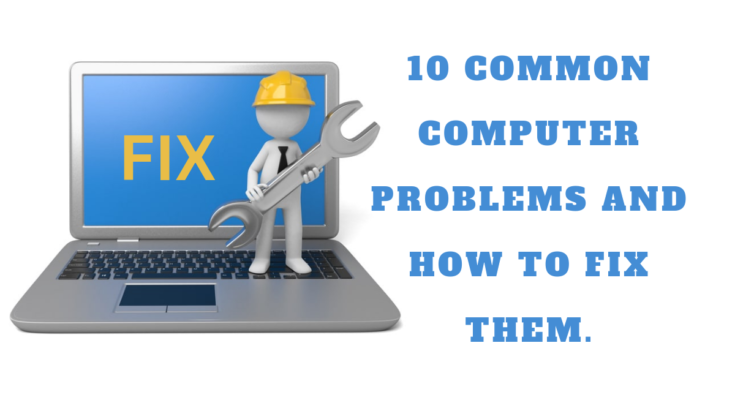1. SLOW PERFORMANCE:-
If your computer is running slow, try freeing up some disk space, uninstalling unnecessary programs, and clearing temporary files. Also, consider upgrading your RAM or switching to an SSD.
2. VIRUS OR MALWARE INFECTIONS:-
Install a good antivirus program and run a full system scan. Update your antivirus software regularly, and avoid opening suspicious emails and downloading files from untrusted sources.
3. BLUE SCREEN OF DEATH (BSOD):-
BSOD is usually caused by hardware failure, driver issues or memory problems. Try updating your drivers, running a memory test, and making sure your hardware components are properly connected.
4. INTERNET CONNECTIVITY ISSUES:-
Restart your router/modem, check the network cable connections, and run a network troubleshooter. If the problem persists, contact your Internet Service Provider (ISP).
5. SLOW INTERNET SPEED:-
If your internet speed is slow, try resetting your router/modem, closing unnecessary applications and browser tabs, and clearing your browser cache and cookies.
6. UNRESPONSIVE PROGRAMS:-
If a program is unresponsive, try closing it using the Task Manager, restarting your computer, and checking for any updates for the program.
7. HARDWARE FAILURE:-
If a hardware component is malfunctioning, try troubleshooting the problem by checking the connections, updating the drivers, or replacing the component.
8. POWER ISSUES:-
If your computer is not turning on, check the power cable connections, try a different power outlet, and make sure the power supply is working.
9. NOISY FANS:-
If your computer fans are making too much noise, try cleaning them, making sure they are properly connected, or replacing them if necessary.
10. SYSTEM UPDATES:-
Regularly check for and install system updates, which can fix security vulnerabilities and improve system performance.