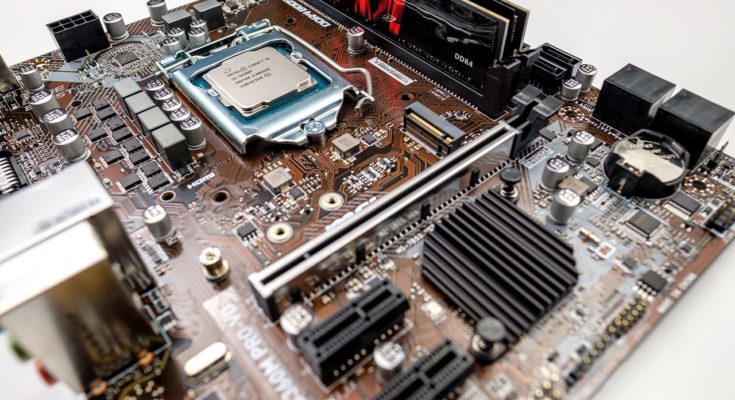The Motherboard is a printed circuit board and foundation of a computer. It is one of the most essential parts. It holds together many of the crucial components of a computer, including the Central Processing Unit (CPU), memory and connectors for input and output device. It allocates power and allows communication to and between the cpu,ram and all other computer hardware components. It can be considered as tha backbone of a computer. The base of a motherboard consist of a very firm sheet of non-conductive material, typically some soft of rigid plastic.
Motherboard Features
There are many features of a motherboard are given below.
> Motherboard varies gallery in supporting various types of computer.
> Motherboard supports a single tye of CPU and few types of memory.
> Hard-drive, Sound card, Video cards have to be compatible with motherboard to function properly.
> Motherboard, Cards and Power supplies most be compatible to work properly together.
Popular Motherboard
Following are the manufacturers of the motherboard.
Intel
Asus
Gigabyte
MSI
Biostar
Foxconn
Asrock
Aopen
Epox
Acer
EVGA
American Megatrends
Sapphire Technology
Description Of Motherboard
The Motherboard is mounted inside the case and is securely attached via small screws through predrilled holes. Motherboard contains parts to connect all of the internal component. This is a peripheral card slot in front of the Motherboard expansion cards can be connected to the Motherboard. Other then bridging interal component, the Motherboard ports also allow you to connect external devices to the computer such external devices would include the Monitor, Speaker, Headphones, Microphone, Keyboard, Mouse, Modem and other usb devices.
Motherboard Function
The basic functions of motherboard are as follows.
> The motherboard acts as the central backbone of a computer on which other modular parts are installed such as the CPU, RAM and Hard-drive.
> The motherboard also acts as the platform on which various expansion slots are available to install other devices.
> The motherboard is distribute power to the various components of the computer.
> There are also used in the coordination of the various devices in the computer and maintain an interface among them.
> Same of the sizes in which the motherboards are available are BTX, ATX, Mini – ATX, Micro – ATX, LPX, NLX etc…
Components And Connectors Of Motherboard
The important components of a motherboard are given below.
1. Keyboard & Mouse
There are many two types of mouse and keyboard connector. First type is called PS/2 and second is called USB.
2. USB (Universal Serial Bus)
The main use of USB port is to connect the peripheral devices and computer motherboard. It is used for connection for PC. There are different devices which is used to connect with USB port such as Mouse, Keyboard, Scanners, camera’s and even printers.
3. Parallel Port
Most of printers are used to collect by parallel port. Parallel Port carry data on more then one wire are used to send or receive multiple bits of the data in a single intance.
4. CPU Chip
The central processing unit is the processor that controls all the functions of the computer system. The overall flow of task and functions are controlled by the cpu. The cpu is caed the brain of the computer system.
5. RAM Slots
RAM store program and data is used by the CPU, RAM is measured in units called bytes. The RAM slot are used for connecting the RAM (memory) in the computer system. There are mainly two slots in the computer system but there can be four – plus slots in the motherboards.
6. Floppy Controller
A floppy controller is one that is used to control the floppy drive. The older motherboard chip contains a 34 pin type ribbon cable for connecting the computer system with a floppy drive.
7. IDE Controller
IDE (Integrated Drive Electronics) are also known as ATA or parallel ATA (PATA). The IDE is the types of component that issued for Hard-drive control. Today’s computers no longer come with a IDE controller.
8. PCI Slot
The full from of PCI in a peripheral component interface. The PCI slot is mainly used to insert the expansion cards on the computer. The PCI Bus is used to connect I/O device (such as NIC or RAID controllers) to the Main logic of the computer.
9. ISA Slot
ISA is known as industry standard Architecture, It is the standard architecture of the expansion bus. It’s connect modem and input devices.
10. CMOS Battery
The cmos battery is used for storing the BIOS settings on the motherboard. the CMOS battery is also capable of storing the time and data in it. CMOS is compplementary Metal-Oxide-Semiconductor.
11. AGP Slot
The Accelerated Graphics port (AGP) is a high-speed point to point channel for attaching the video card to the system. This slot is a high speed slot so that data transfer can be done at high speed.
12. CPU Slot
The Processor socket ( also called a CPU Socket ) is the connector on the motherboard that connect a cpu.
13. Power Supply Plug In
The power supply slot is used for providing the electric supply to the computer system so that it can be start and perform its functions. The power supply takes standard 110-v AC power and converts into 12-V, 5V and 3.3V DC power.