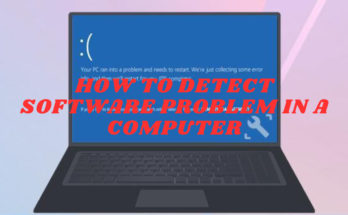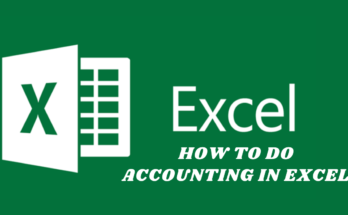WINDOWS OPERATING SYSTEM:-
Windows is a popular operating system developed by Microsoft Corporation. It is designed to provide a user-friendly interface for personal computers and other computing devices. Windows OS provides a graphical user interface (GUI) that allows users to interact with the computer using icons, menus, and other visual elements.
The first version of Windows was released in 1985, and since then, Microsoft has released many versions, including Windows 95, Windows XP, Windows 7, Windows 8, Windows 10, and the latest version as of my knowledge cutoff in 2021 was Windows 11.
Windows is designed to run on a wide range of hardware, from desktops and laptops to tablets and smartphones. It supports a wide range of software applications and devices, making it a popular choice for personal and professional use. Windows also offers a range of built-in features, including a web browser, media player, and productivity tools like Word, Excel, and PowerPoint.
FUNCTIONS:-
Functions are a fundamental concept in computer programming, used to group a set of instructions together to perform a specific task or computation. A function is a reusable block of code that can be called from other parts of a program, allowing for modular and organized code.
In most programming languages, a function is defined with a name and a set of input parameters, which are variables or values passed into the function. The function then performs a specific set of instructions using the input parameters and possibly some local variables, and produces a result or output that is returned to the calling code.
Functions can be used to perform a wide range of tasks, from simple calculations and data manipulation to complex algorithms and data processing. They are often used to simplify code and reduce redundancy, by allowing common tasks to be performed with a single function call.
In addition to user-defined functions, most programming languages also include built-in functions that provide useful functionality, such as math functions, string manipulation functions, and input/output functions. These built-in functions can be called from any part of the program without needing to be defined or implemented by the programmer.
WINDOWS EDITIONS:-
Microsoft Windows is available in several different editions or versions, each designed to meet specific needs and requirements of different users. Here are some of the most common editions of Windows:
I. WINDOWS HOME:- This edition of Windows is designed for home users who require basic features such as web browsing, email, and social media. It includes features such as Cortana, the personal assistant, and Windows Ink for touchscreen devices.
II. WINDOWS PRO:- This edition of Windows includes all the features of Windows Home, plus additional business-oriented features such as group policy management, remote desktop connection, and enterprise mode for Internet Explorer.
III. WINDOWS ENTERPRISE:- This edition of Windows is designed for medium to large businesses and includes all the features of Windows Pro, plus additional features such as Windows To Go, DirectAccess, and BranchCache.
IV. WINDOWS EDUCATION:- This edition of Windows is designed for educational institutions and includes all the features of Windows Enterprise, plus additional features such as Windows Store for Business and Assigned Access.
V. WINDOWS 10s :- This edition of Windows is designed for schools and other educational institutions, and can only run apps downloaded from the Windows Store. It is designed to be more secure and easier to manage than other editions of Windows.
VI. WINDOWS 10 IoT:- This edition of Windows is designed for use in embedded systems, such as kiosks, ATMs, and medical devices. It includes tools for developing and deploying customized applications and services.
VII. WINDOWS SERVER:- This edition of Windows is designed for use on server computers and includes features such as Active Directory, Hyper-V virtualization, and remote desktop services.
These are just some of the editions of Windows that are available. The specific features and capabilities of each edition can vary depending on the version of Windows and the specific needs of the user or organization.
List of Microsoft windows
Here is a list of Microsoft Windows operating systems in chronological order:
- Windows 1.0 (1985)
- Windows 2.0 (1987)
- Windows 3.0 (1990)
- Windows NT 3.1 (1993)
- Windows 95 (1995)
- Windows NT 4.0 (1996)
- Windows 98 (1998)
- Windows 2000 (2000)
- Windows Me (2000)
- Windows XP (2001)
- Windows Vista (2006)
- Windows 7 (2009)
- Windows 8 (2012)
- Windows 8.1 (2013)
- Windows 10 (2015)
- Windows 10X (planned, cancelled)
- Windows 11 (2021)
In addition to these major releases, Microsoft also released several service packs and updates for each version of Windows, as well as specialized editions such as Windows Server, Windows Embedded, and Windows Phone.
I. WINDOWS HOME :-
Windows Home is a version of the Windows operating system that is designed for home users. It is a more basic version of Windows that includes features such as the ability to browse the web, run applications, and manage files and folders.
Windows Home is intended for use on personal computers, laptops, and tablets, and is not typically used in enterprise or business environments. It is designed to be easy to use and user-friendly, and comes with a range of pre-installed applications and utilities to help users get started.
Some of the features included in Windows Home include Windows Defender for antivirus and security, Microsoft Edge for browsing the web, and Cortana for voice-activated assistance. Other features may vary depending on the specific version of Windows Home being used.
Overall, Windows Home is a good choice for home users who need a basic operating system that is easy to use and reliable. It is not as powerful or feature-rich as some of the more advanced versions of Windows, but it is also less expensive and easier to manage.
II. WINDOWS PROFESSIONAL :-
Windows Professional is a version of the Windows operating system that is designed for business and professional users. It includes all the features of Windows Home, but also adds additional functionality and tools that are specifically designed to meet the needs of business users.
Some of the features included in Windows Professional include advanced networking and security features, such as support for domain networks and encryption tools like BitLocker. It also includes Remote Desktop Connection, which allows users to remotely access and control other computers on their network, and Hyper-V, a virtualization platform that allows users to create and run virtual machines.
Windows Professional also includes Group Policy management tools, which allow system administrators to control the configuration and behavior of Windows computers on their network. This can be particularly useful in enterprise environments where there are large numbers of computers that need to be managed and secured.
Overall, Windows Professional is a powerful and flexible operating system that is designed to meet the needs of business users. It is more expensive than Windows Home, but offers additional features and functionality that can be valuable in a professional environment.
III. WINDOWS ENTERPRISE :-
Windows Enterprise is a version of the Windows operating system that is designed for large organizations and enterprises. It includes all the features of Windows Professional, but also adds additional features and tools that are specifically designed for enterprise use.
One of the key features of Windows Enterprise is its support for large-scale deployment and management. It includes tools such as Microsoft Deployment Toolkit and Windows Update for Business, which allow system administrators to automate the deployment and updating of Windows computers across their organization. It also includes support for Windows To Go, which allows users to run a fully functional version of Windows on a USB drive.
Windows Enterprise also includes advanced security features, such as Credential Guard and Device Guard, which help protect against malware and other security threats. It also includes Windows Defender Advanced Threat Protection, which provides an additional layer of security against advanced threats.
Other features of Windows Enterprise include DirectAccess, which allows users to securely access their organization’s network resources from remote locations without the need for a VPN, and BranchCache, which can help reduce the load on the organization’s network by caching frequently accessed content locally on client computers.
Overall, Windows Enterprise is a powerful and feature-rich operating system that is designed to meet the needs of large organizations and enterprises. It is typically more expensive than other versions of Windows, but offers advanced security and management features that can be valuable in an enterprise environment.
IV. WINDOWS EDUCATION :-
Windows Education is a version of the Windows operating system that is designed for educational institutions such as schools, colleges, and universities. It includes all the features of Windows Enterprise, but also adds additional tools and features that are specifically designed for use in an educational environment.
One of the key features of Windows Education is its support for simplified deployment and management. It includes tools such as Windows Imaging and Configuration Designer, which allow system administrators to easily configure and deploy Windows computers in an educational environment. It also includes support for Shared PC mode, which allows multiple students to share a single computer while keeping their data and settings separate.
Windows Education also includes features that are specifically designed to support teaching and learning. For example, it includes the Windows Ink Workspace, which allows students and teachers to use a stylus or other digital pen to write and draw directly on the screen. It also includes support for 3D modeling and virtual reality applications, which can be used to create immersive educational experiences.
Other features of Windows Education include support for Microsoft Intune, which allows system administrators to manage and secure Windows devices in the cloud, and Windows Autopilot, which allows users to easily set up new Windows devices using a simple setup process.
Overall, Windows Education is a powerful and flexible operating system that is designed to meet the needs of educational institutions. It includes advanced security and management features, as well as tools and features that are specifically designed to support teaching and learning.
V. WINDOWS 10s :-
Windows 10 S is a version of the Windows operating system that was introduced by Microsoft in 2017. It is a streamlined version of Windows 10 that is designed to be more secure and easier to manage, particularly in educational environments.
One of the key features of Windows 10 S is that it only allows users to install applications that are available through the Microsoft Store. This helps to prevent malware and other security threats by ensuring that all applications are verified and secure. It also helps to ensure that the system remains stable and reliable by preventing the installation of unauthorized or incompatible software.
Windows 10 S also includes a number of other security features, such as Windows Defender and Device Guard, which help protect against viruses and other malware. It also includes support for Azure Active Directory, which allows system administrators to manage user accounts and devices more easily.
Another key feature of Windows 10 S is its streamlined interface and simplified management tools. It includes features such as Shared PC mode, which allows multiple students to share a single computer while keeping their data and settings separate. It also includes Microsoft Intune for Education, which allows system administrators to manage and secure Windows 10 S devices in the cloud.
Overall, Windows 10 S is a secure and manageable version of Windows that is designed for educational and other environments where security and ease of management are a priority. While it has some limitations compared to the full version of Windows 10, it can be a good choice for organizations that need a streamlined and secure operating system.
VI. WINDOWS IoT:-
Windows IoT (Internet of Things) is a version of the Windows operating system that is designed specifically for use in embedded and IoT devices. It includes a range of tools and features that allow developers to create and deploy custom solutions for a wide range of IoT devices.
One of the key features of Windows IoT is its support for a range of hardware platforms, including ARM, x86, and x64 processors. This allows developers to build solutions for a wide range of devices, from low-power sensors to more powerful industrial equipment.
Windows IoT also includes a range of development tools and frameworks, such as Visual Studio and the Universal Windows Platform (UWP), which allow developers to create custom applications and services for IoT devices. It also includes support for Azure IoT services, which allow developers to easily connect their devices to the cloud and integrate with other Microsoft and third-party services.
Other features of Windows IoT include support for remote device management, which allows system administrators to manage and update their devices from a central location, and support for Windows Update for Business, which helps ensure that devices are always up to date with the latest security patches and updates.
Overall, Windows IoT is a powerful and flexible operating system that is designed to meet the needs of developers building custom solutions for IoT and embedded devices. It includes a range of tools and features that make it easy to develop and deploy solutions, as well as a range of security and management features that help ensure that devices are secure and up to date.
VII. WINDOWS SERVER :-
Windows Server is a server operating system from Microsoft that is designed for use in enterprise and data center environments. It includes a wide range of features and tools that are designed to provide a secure, reliable, and scalable platform for running applications and services.
One of the key features of Windows Server is its support for virtualization. It includes built-in support for Hyper-V, which allows system administrators to create and manage virtual machines running on a single physical server. This can help organizations save money on hardware and reduce their data center footprint.
Windows Server also includes a range of other features and tools that are designed to make it easier to manage and secure enterprise networks. For example, it includes Active Directory, which is a centralized authentication and authorization service that allows system administrators to manage user accounts, groups, and resources across the network. It also includes a range of security features, such as Windows Defender and Windows Firewall, that help protect against malware and other security threats.
Other features of Windows Server include support for remote management, which allows system administrators to manage servers from a central location, and support for the PowerShell scripting language, which makes it easier to automate tasks and manage servers at scale. It also includes support for containers, which allow developers to package their applications and services in a lightweight, portable format that can be deployed easily across different environments.
Overall, Windows Server is a powerful and flexible operating system that is designed to meet the needs of enterprise and data center environments. It includes a wide range of features and tools that make it easy to manage, secure, and scale enterprise networks, and it is a popular choice for organizations of all sizes.